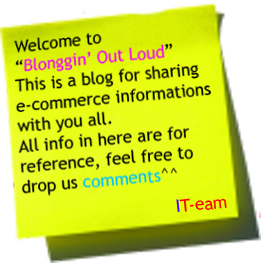Recently i have read a post from My E-commerce, which is about the favourite passwords used online. In that post, it discuss about the passwords that are usually used. After reading the post, I agree with the post, to choose a password that is longer than 8 characters, and include some character with capital letter and symbol.
Many people like to use their name, date of birth, telephone number, IC number as their password. But this will create a chance for other to have unauthorized access to your account. They can easily get those information from elsewhere in order to access into your account.
Therefore, your password should include some capital letter and symbol to avoid any unauthorized access. This is because they cannot guess your password easily. There may need some time to guess your password.
The password should be unrelated to your birthdate or name. But if realy want include name in your password, you can insert some capital letter or symbol in between your name.
These are my opinion about review on Internet security.
Additional Information:
- Secure Passwords Keep You Safer